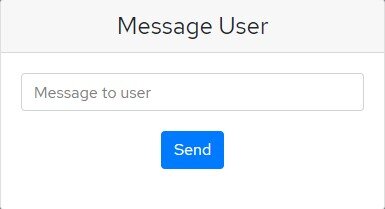EazyApp Webservices v2021.9.27
/EazyApp Webservices update v2021.9.27 adds features and fixes bugs related to the web admin portal of the eazyapp platform
Landing Page Redesign
The landing page for your EazyApp website has been redesigned to offer quick and simple access to the HTML5 Client, the Web Admin Portal, and to contact our support team.
Just enter companyname.eazy.app and you’re there!
Web Admin Home Page Redesign
The Web Admin home page now includes links to downloading the EazyApp Client or connecting via the HTML5 Client. This is especially helpful after a new user has been created and completed their password set up.
Just a few extra breadcrumbs to help them get started by themselves.
The Users page has received a complete overhaul with new features! We are excited to share them with you!
User Status
A column has been added to the main Web Admin table displaying the log in status of the user.
| Icon Color | Status of User | More information |
| • | Logged in and active | |
| • | Idle or Disconnected | Hover over the icon in Web Admin for more details |
| • | Logged off from server |
Log User Off
A button displayed as a broken chain (pictured below) has been added to the Actions area of the table that allows an administrator to quickly log a user off completely from the system. This shuts down the user's virtual environment immediately along with killing all programs and data the user has running. The user does not receive a warning that they are being logged off.
Additional User Information and Details
A new option has been added at the end of the user table that provides you with the ability to expand the user and display more information. The field expands and you are greeted with widgets we will be developing and adding to the system so you can have more control and information over the users.
Widgets included in this release
Login History
Check the login time, disconnect time, and the session duration for any of the users on your system.
Running Apps
See what processes the user is currently running and kill any instantly from this handy modal
Message User
Have a message box pop up on the user's screen with your message
User Created
Displays the creation date and time that the user was added to the system.
User Expires
Information on if the user is set to expire.
To set the user to expire on a given date click Change and then set a date where you want the user’s access to the server automatically revoked.
This feature is handy for businesses with temporary employees.
Bugfixes
Fixed bug causing new user password emails and password reset emails to fail to send.
Internal bugfixes related to EazyApp Technicians tools